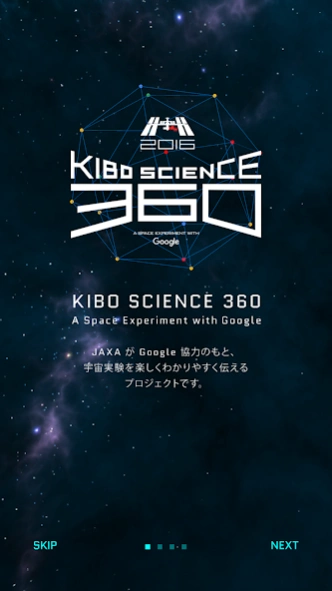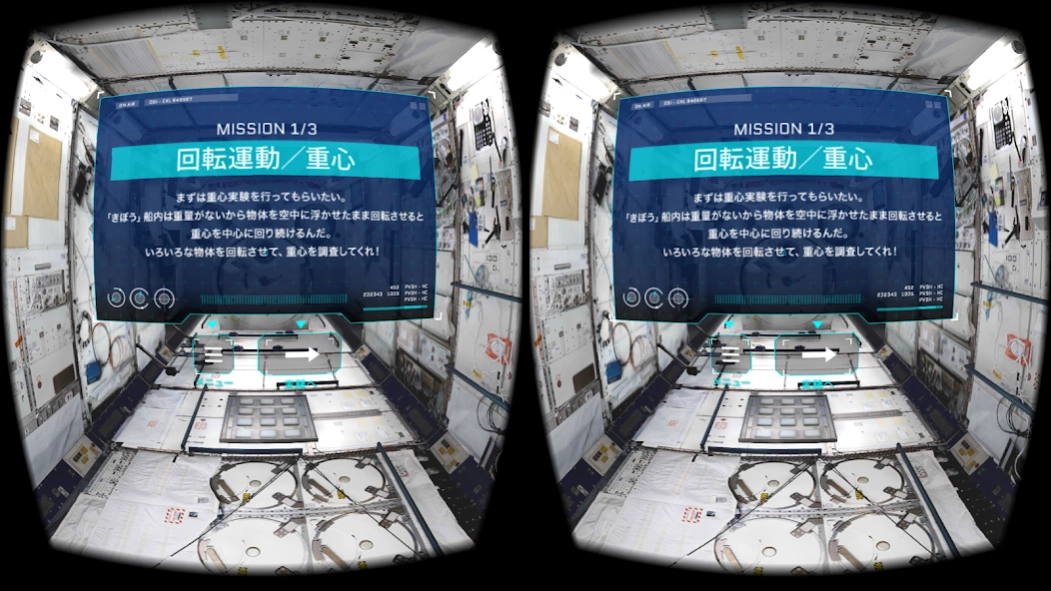KIBO SCIENCE 360 1.0
Free Version
Publisher Description
KIBO SCIENCE 360 - KIBO SCIENCE 360
KIBO SCIENCE 360, the Japanese Experiment Module "Kibo" VR (virtual reality) the space experiments carried out in the International Space Station (ISS) is the experience can be app. To download, try to challenge in the universe experiment! A space experiment to experience in the VR is, please attach a smartphone to Google Cardboard viewer (http://g.co/cardboard).
http://stage.tksc.jaxa.jp/astrosym/kiboscience360/
※ "KIBO SCIENCE 360 - A Space Experiment with Google", the Japan Aerospace Exploration Agency (JAXA) is based on the implementation of Google Japan cooperation, "fun and a space experiment, plainly tell everyone" is a project.
● Cardboard Please use with scissors a sufficient break. Nausea, discomfort, eye fatigue, if you feel a wobble, please discontinue use immediately of Cardboard.
● In the out of the reach of an adult's eyes, so please do not have that child to use the Cardboard. The use of less than 13 years of age is prohibited.
● Please do not use the Cardboard in or walking in operation. Also, please do not use in situations where the attention to the real world could violate the traffic rules and safety laws by becoming distracted. If you feel such as bad health and lightheadedness, or driving a car immediately after use of Cardboard, please do not operate heavy machinery.
● have had a seizure, or prone person, please consult your doctor before using the Cardboard.
About KIBO SCIENCE 360
KIBO SCIENCE 360 is a free app for Android published in the Teaching & Training Tools list of apps, part of Education.
The company that develops KIBO SCIENCE 360 is 宇宙航空研究開発機構(JAXA). The latest version released by its developer is 1.0.
To install KIBO SCIENCE 360 on your Android device, just click the green Continue To App button above to start the installation process. The app is listed on our website since 2016-10-25 and was downloaded 1 times. We have already checked if the download link is safe, however for your own protection we recommend that you scan the downloaded app with your antivirus. Your antivirus may detect the KIBO SCIENCE 360 as malware as malware if the download link to jp.jaxa.tksc.stage.kiboscience360 is broken.
How to install KIBO SCIENCE 360 on your Android device:
- Click on the Continue To App button on our website. This will redirect you to Google Play.
- Once the KIBO SCIENCE 360 is shown in the Google Play listing of your Android device, you can start its download and installation. Tap on the Install button located below the search bar and to the right of the app icon.
- A pop-up window with the permissions required by KIBO SCIENCE 360 will be shown. Click on Accept to continue the process.
- KIBO SCIENCE 360 will be downloaded onto your device, displaying a progress. Once the download completes, the installation will start and you'll get a notification after the installation is finished.